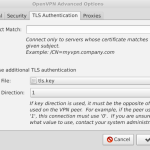To connect to the Hamnet network you have to use a computer who will be in the same network as the Hamnet subnets active in. In the Netherlands we use the network address range 44.137.x.x/16.
But most of us will use the PC for more then only Hamnet.
In that case you can use a ‘OpenVPN tunnel’ to the Hamnet network.
In this log you can read the steps how to make an OpenVPN tunnel on a Linux Mint GUI client.
* First of all (in the Netherlands) you have to send an request to Rob,PE1CHL (central coord. for IP numbers in ampr.org and hamnet) for the config file (more info later) with your own IP number and *.crt files. In your email request give your first name, city, province and your hamradio call.
After commit you will receive one file with all the information needed.
To extract the correct files you can read here: [link will follow].
Place these files in a directory of your choice, the files are:
[important] ca.crt
cert.crt
private.key
tls.key
[call].ovpn – Your config information file for the 44.137 ampr network
[/important]
After extracting the files, we have to install the OpenVPN software as base in Linux with the command:
sudo apt-get install openvpn network-manager-openvpn network-manager-vpnc
Then go to the ‘network manager’ en choose the tab ‘VPN’ and press the button’ Add’ in the pulldown menu you choose the option ‘ OpenVPN’ and then ‘Create’.
After that you have the fields (see picture) to fill in as follow:
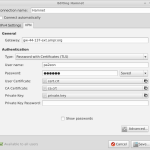
Gateway: gw-44-137-ext.ampr.org
Type: ‘Password with Certificates (TLS)
Username: [Call]
Password: [Give your own password]
User Certificaat: cert.crt
CA Certificaat: ca.crt
Private key: private.key
Private Key Password: [ left blank]
.
Choose the button ‘ Advanced’
Use custom gateway port: 1194
Use LZO data compression
.
.
Go to Security tab, leaf values default
Go to TLS Authentication tab and choose the tls.key file
Key Direction: value on 1 (see picture)
Press the button ‘Save’
After the save button it is possible that you have to answeer a key-ring password. Give in the password of your Linux GUI system this is nothing about the Hamnet software.
At last open in the right-bottom corner the network connections and choose the VPN tab. If you have filled in everything Ok you can make connection to the Hamnet.
.
.
.
To test your fresh VPN tunnel give the next commands;
# traceroute sys3.pa3pm.ampr.org (or ping)
or only connect via Hamnet:
http://db0tv.ampr.org/hamsrvpi
[important] If you activate the VPN tunnel, you cannot use the PC for other webpages then you can connect in Hamnet ! I have to find out the correct way to keep the original internet link also active !
[/important]